Description
Yellow text on black background simulating a VFD screens of legacy toys, or electronics,–or simulating as a legacy monochrome CRT displays. All elements styled in this template are yellow. Double-underline links resemble visited links, boxed-in text resemble linked hovered by a cursor. Normal yellow underlined links resemble unvisited links.
Colors invert when hovering to choose item in list via choice-based games. Black on yellow color scheme indicates a hovered link at the command panel. Normal links are are displayed as normal items on list. List items are not bulleted,–making it look like a boxed links without pesky bullets.
You can use this template for text-based games with choices. Whether if you use this for developing apps for mobile devices, or local software for PCs. This single html file has an internal stylesheet.
Just edit the header, console, and footer sections of this template with your content. And you can also duplicate this template to keep your layout for your text-based games. And this template uses a monochrome format to either style your game, or as a color scheme.
This template is safe to reuse with your project, there’s no copyright associated with it, so you can reuse it, and share it with your friends, and other developers. This template has no watermarks, and no garbled code.
Why use this template?
You had a monochromatic art what you do everyday, and you wanted to create a single-color text-adventure game from scratch. And you don’t want to take time using lots of colors for your theme. This yellow on black template is great for text-adventure game developers to think monochrome as their theme. Do you remember monochrome screens/displays? This template is the great way to experience monochrome,–if you are a monochrome fan. Just use text, and skip images when you use this template.
This is useful if you prefer to manually code your static website,–dedicated for text-adventure games, interactive fiction, or just everyday web development on your website.
Use this template for text-based games today!
FAQ
How Do I Edit This Template?
Just fill in the header, console, and command panel areas of this template.
If you want to add a title to your main page of your text-based game, edit the title at the <title> tags to add a title.
Go to heading 1 to title it,–just like you edited content between the title tags.
To add content to console; go between the divs identified by “Console” and add any html tags to it as you create content.
Why Can’t I See My Content Written?
Most likely, your html tags are not properly closed, or matched, or you are just using a same color text, or a color that can be too difficult to see on your display. Always use bright colors.
Some elements are in a light color, but yellow text is too difficult to see! Now what?
Go between the style tags at the head section of the template, and add your styles of these elements not included at the style tags. Be sure to follow these instructions:
If you are altering a button element; be sure to set background colors to black to see the yellow text. You can use the already configures CSS to help you.
Can I use this template for making apps?
Yes, this template is free to use, there’s no copyright with this template.
Can I alter your already configured CSS?
This is not recommended! But you can add your additional styles.
Why this template has a hover affect?
This is just a design!
No other colors, why not?
This is how a template with a single color. And that’s how this template got it’s chosen color.
I’m having trouble editing my template, what to do?
Try using your server’s text-editing program installed by your host, or yourself. Alternatively, you can use your computer’s built-in text-editing program. Use a text-editing program like Notepad on your PC to edit it, you can also rename the file extension to .txt from .html; and rename it back to .html after you are done.